This post is part of my personal portfolio – to illustrate my requirement writing, problem solving and analytical skills. On the right hand side is a real example I shared via my gym provider’s mobile app – suggesting a small user experience (UX) tweak that could be save a lot of users micro-amounts of time each week – thus simplifying the experience of repeat actions.
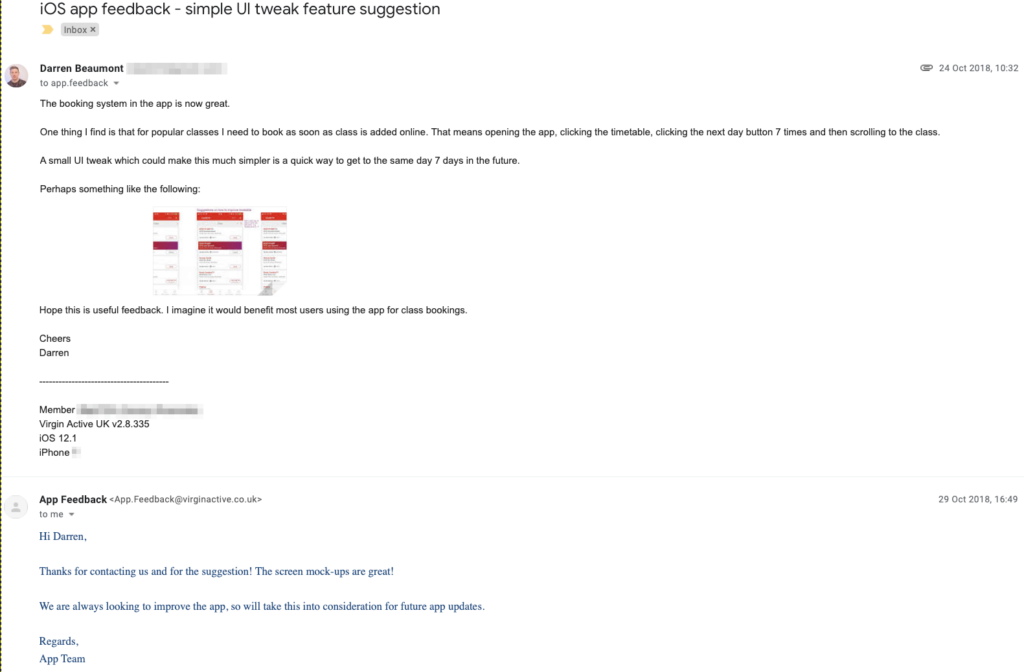
Below I give a more detailed case study of how the Virgin Active digital product team could take this feedback and turn it into a practical requirement – assessing its validity to implement. Expand each section for more details and to see a worked example of capturing and assessing one solution to a product user requirement.
Background to the problem
Gym classes are bookable via the Virgin Active gym app 7 days in advance. Once a gym class is full a waiting list is maintained. Many members who attend classes regularly tend to book busy classes as soon as they become available – i.e. 7 days in advance. For popular classes it is not uncommon for the class to be fully booked in the first 8-12 hours of booking release.
To complete the booking task today the member must open the app on their phone, click the timetable tab, click the next day button 7 times and then scroll to the class and click book. A small UI tweak which could make this much simpler is a quick way to get to the same day 7 days in the future.
User requirement
As a member booking a gym classes via the gym app
I want a quick way to get to next week’s classes on the day they are released from the calendar view
So that I can quickly book classes I attend every week before they become fully booked
Acceptance Criteria:
- Must have a way to quickly book next weeks class from the app
- Must have a quick way to skip to last day of booking (i.e. the day furthest in the future when classes have been released for) when on the calendar
Possible solutions
There are many ways to solve this problem – including personalisation within the app to book classes you attend regularly, or a way to rebook the next instance of a past classes on the upcoming time slot of same day and time.
Below however I focus on a minor UI tweak to the apps existing class calendar booking feature. I then assess its impact to see whether the cost to implement is worth the benefits returned.
Proposed change to app – introduction of a way to get forward to the latest day classes have been added for on the timetable calendar view:
Benefits analysis
We can perform timing test to quantify the benefit. Once the calendar is loaded on the app it takes on average 3.525 seconds to click the next day button seven times to reach the next day. This number is calculated based on experimentation by timing the activity 20 times and taking an average. This is best case average time – with many users would being slower to perform the task. Thus on average scrolling through each day takes 0.5 to click and load the next day’s content.
If we have a single button advancing us to the day classes have just been released (i.e. +7 days) then the average time to click would be 0.5 seconds (= 3.525/7).
In the best case when users book as soon as classes are released this feature would save each user who used the new feature 3 seconds per advance (+7 day) class booking.
Based on my local gym, let’s estimate how often this feature could be used by all Virgin Active members and how much time they could save by implementing it. This calculation assumes all members have to use the app to book classes and that they book 7 days in advance (which is true for popular classes which often book up within 60 minutes):
- The average gym club has 100 classes per week with capacity of 30 people per class.
- Assuming each class is full (which is fair given some classes will be under capacity, with others oversubscribed) then there are 3,000 (=100*30) people booking classes per week
- If 50% of people book next weeks class the day availability is released, then we have 1,500 people per club per week who would benefit from this new feature
- With 43 clubs across the UK, this small UI tweak could be used by over 64,500 class bookings per week (=1,500*43).
That’s over 3,350,000 times per year (=64,500*52). - If the new feature saved users 3 seconds per class booking, this is just over 10 million seconds members could save per year.
- This is the equivalent of 116 days per year that could be saved by members (= (3.35Mil * 3 seconds) / 60 seconds in a minute / 60 minutes in a hour / 24 hours in a day).
Of course in reality the feature would likely be used more often – as we made assumptions around usage in step 3, and know many users will look ahead 7 days at what they could book, but will not book at that point in time. They may then return and repeat this action.
Conclusion
The proposed app feature to allow users to quickly jump ahead 7 days from the default booking calendar day view could save Virgin Active members a collective 116 days per year. In reality we’ve estimated conservatively and the amount of time would be more.
So whilst for each individual user a saving of 3 seconds may seem inconsequential, the saving quickly adds up over repeated use. Sometimes its the small UI tweaks that can provide an enriched experience.
Of course there are other ways to solve this same problem – for example having a ‘Book again’ feature for the class once this week’s class has concluded. In reality a product manager would assess each way to address the problem – in a similar way to the above. They would then estimate the effort and complexity of implementing each option, and identify which solution gives the best customer experience and the best return on investment from implementing without adding unnecessary complexity to the app. This is an example of the prioritisation and balancing acts a product manger faces on a daily basis.
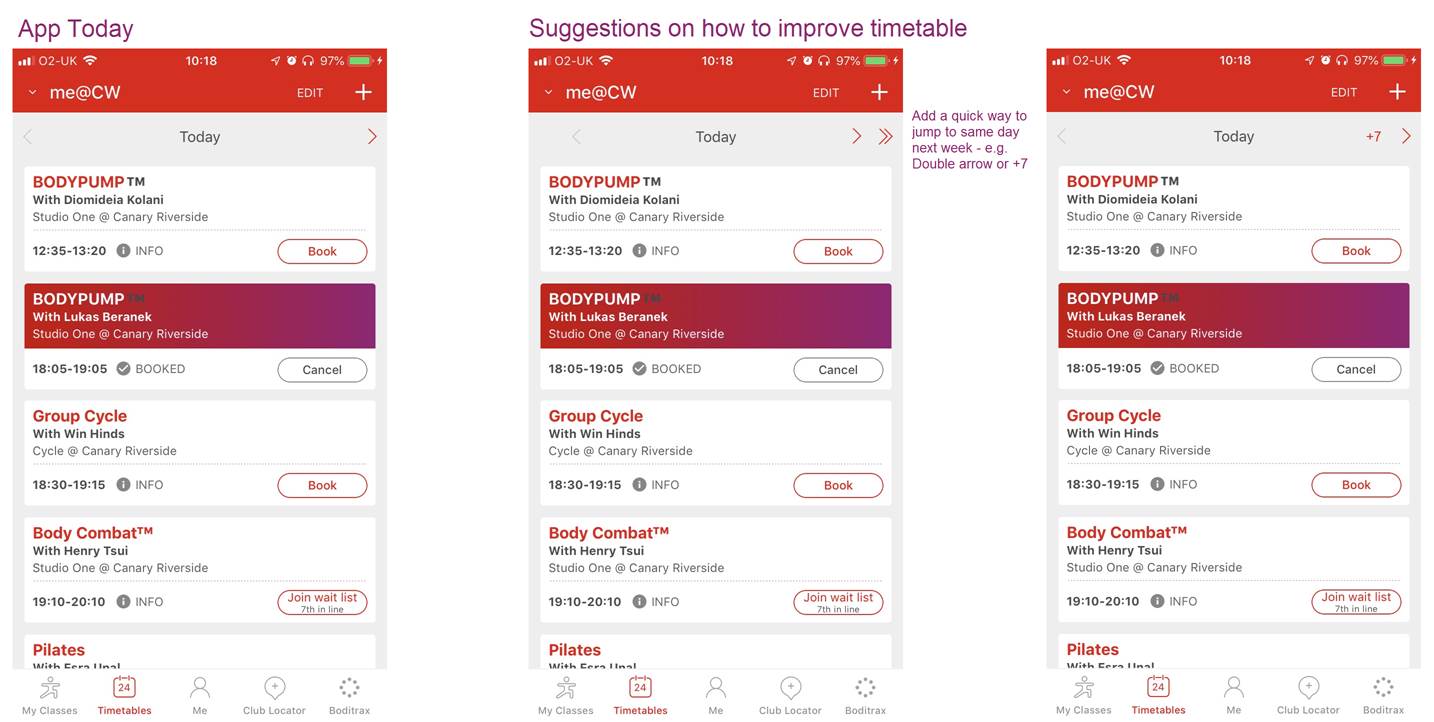

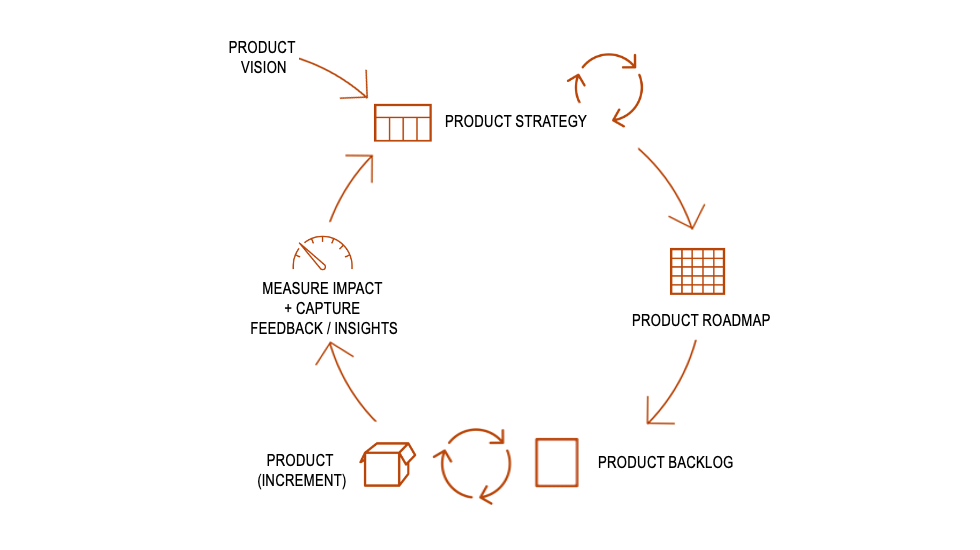

0 Comments